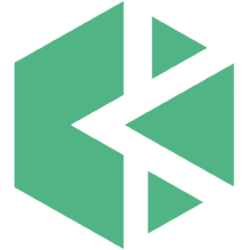KubeSphere
Login the console of KubeSphere
You can inspect the logs of installation.
kubectl logs -n kubesphere-system $(kubectl get pod -n kubesphere-system -l app=ks-install -o jsonpath='{.items[0].metadata.name}') -f
When all Pods of KubeSphere are running, it means the installation is successful. Check the port (30880 by default) of the console service by the following command.
kubectl get svc/ks-console -n kubesphere-system
If your network is configured with firewall rules, you need to ensure component of console can visit through 30880 port. For more detail, please see the document of port-firewall
Finally, you can use http://IP:30880 to access the console with the default account admin/P@88w0rd.