Building your infrastructure using composable pieces has several advantages. It makes it simple to assemble while ensuring the required components are assembled for the application that needs to be deployed on it.
Civo with its managed Kubernetes along with a marketplace of components provides an environment to achieve that is extremely easy to get started.
Civo has a rich set of marketplace solutions that directly plug into the cluster.
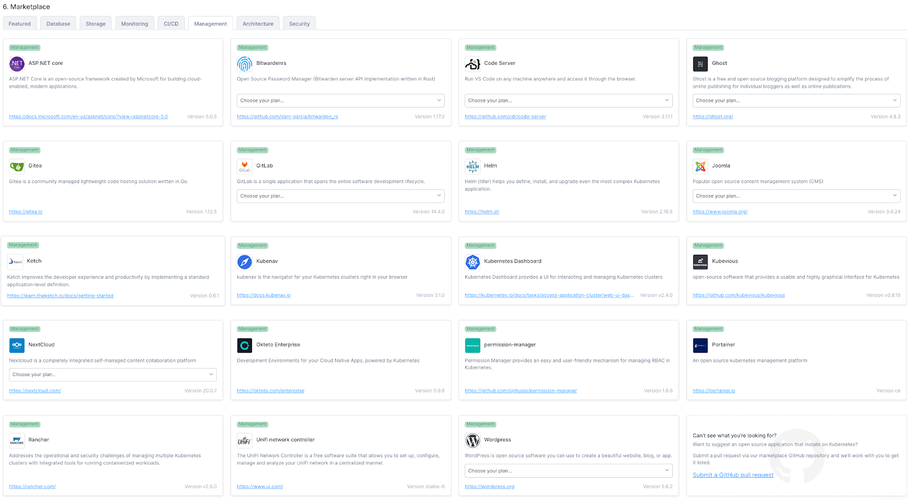
EnRoute is one such component that provides an Ingress API Gateway. When an application is run on a Kubernetes Cluster, EnRoute provides declarative building blocks to secure these APIs and applications.
EnRoute provides a similar composable framework for assembling connectivity and security for services. Using EnRoute OneStep Ingress, you can connect and secure your microservices running on Kubernetes using just one step.
We're going to show you how to add EnRoute OneStep gateway to your cluster when you spin it up on Civo. We will also go over how to get started with your new cluster and the next steps in using EnRoute to secure your APIs and Microservices at the Kubernetes Ingress level.
Spinning up a New Cluster
The install through the marketplace is a quick getting started guide not intended to run advanced use-cases with EnRoute. If you plan to take EnRoute to your production, it is strongly recommended you start with the EnRoute Getting Started guide.
Using the UI
- Login to Civo Dashboard
- Click on the Kubernetes menu item on the left-hand side:
- Click Create a new Cluster

Next, select the composable elements that make up your cluster on the Civo marketplace
- Select EnRoute OneStep Ingress API Gateway

The above image shows only two components being installed when the cluster is created on Civo. One of these components selected above is the EnRoute OneStep API Gateway. Note that you can deselect the default Ingress controller, Traefik, to replace it with EnRoute.
With that, Civo will deploy your new cluster and you can start using it. Your cluster is ready to deploy, connect and secure applications. The EnRoute OneStep getting started guide covers in more detail how to expose applications externally using an Ingress Controller API gateway, add API gateway security functionality like automatic SSL, rate-limits, and several other plugins available.
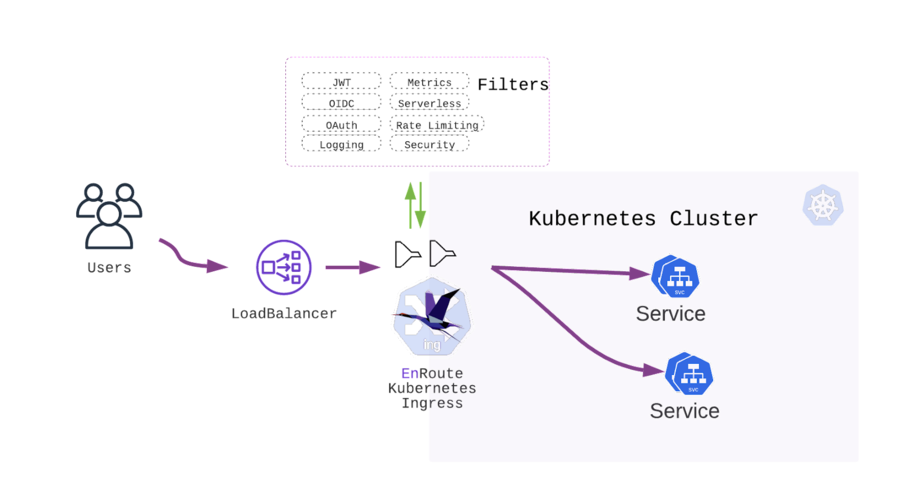
Civo also provides a convenient dashboard to monitor information about the cluster. This is especially convenient since it makes it easier to access/fetch the Kubernetes config file. The config file makes it convenient to use the cluster remotely .
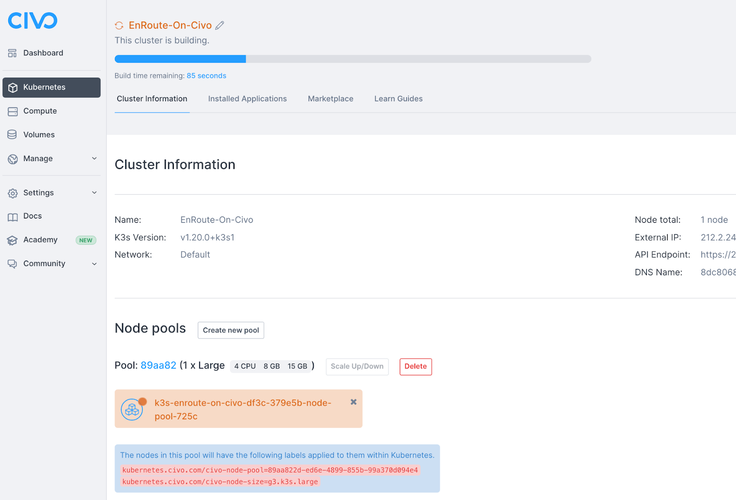
Wrapping Up
We went over how to install EnRoute OneStep from the Civo Marketplace, and how to deploy a new Kubernetes cluster. Give EnRoute a spin to simplify securing your APIs and microservices in minutes.


