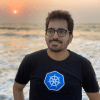Kubernetes Pod Labels and Selectors
Civo Academy - Kubernetes Pod Labels and Selectors
Description
Understand the importance of pod labels and how they work, how to label a Kubernetes pod, and how to use them as “selectors”.
Kubernetes, an open-source platform for managing containerized workloads, offers a multitude of features to streamline and optimize your operations. One such feature is the use of pod labels and selectors. This lesson will delve into the importance of Kubernetes pod labels, how to create them, and their role as selectors.
Understanding Kubernetes Pod Labels
In Kubernetes, pod labels are key-value pairs attached to objects such as pods. They serve to provide attributes that help create meaningful Kubernetes objects. To view the labels of a pod, you can use the command kubectl get pods --show-labels.
Consider a pod named nginx. You can attach a label during the pod creation or add the label even after the pod has been created. For instance, to add a label to the nginx pod, you can use the command kubectl label pod nginx demo=true. Running the command again will show the addition of demo=true. This type of key-value label is known as an equity-based label.
Labeling a Kubernetes Pod
Labels are defined in the metadata section of every Kubernetes object. In a YAML file, there is a field called label where the labels are written. For example, in a deployment YAML file, the deployment uses a selector to match labels based on the app nginx. All pods created using this deployment will have this label as well.
Kubernetes Pod Selectors
Selectors are another crucial aspect of Kubernetes. Most Kubernetes objects have a field called `selectors` that select based on labels. There are two types of selectors: equity-based and set-based. The latter allows for more complex operations like in, not in, or, and exists. If both match labels (equity-based) and match expressions (set-based) are specified, both have to be true.
Labels and selectors play a significant role in services. For instance, if a service needs to route traffic to specific pods, it does so based on labels and selectors. If ports are labeled based on app nginx and the selector is also based on `app nginx`, then the service will direct the traffic to the pods matching the label app nginx.
Conclusion
In conclusion, Kubernetes pod labels and selectors are powerful tools for managing and routing traffic within your Kubernetes environment. By understanding and effectively using them, you can significantly enhance your Kubernetes operations.
These may also be of interest

Civo Documentation
Get started with Civo by browsing our documentation. Find answers to your questions and learn more about Civo services in the Account section.
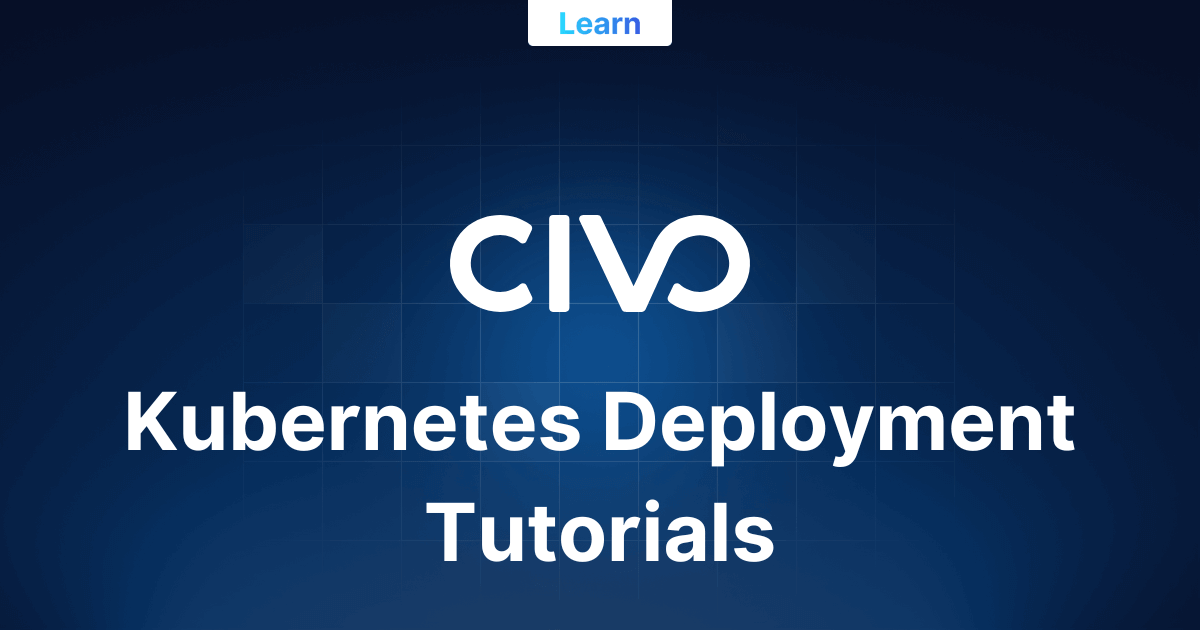
Guides for kubernetes-deployment
Get the most out of your Kubernetes deployment with our application deployment tutorials. Follow our expert guidance to optimize your strategy!
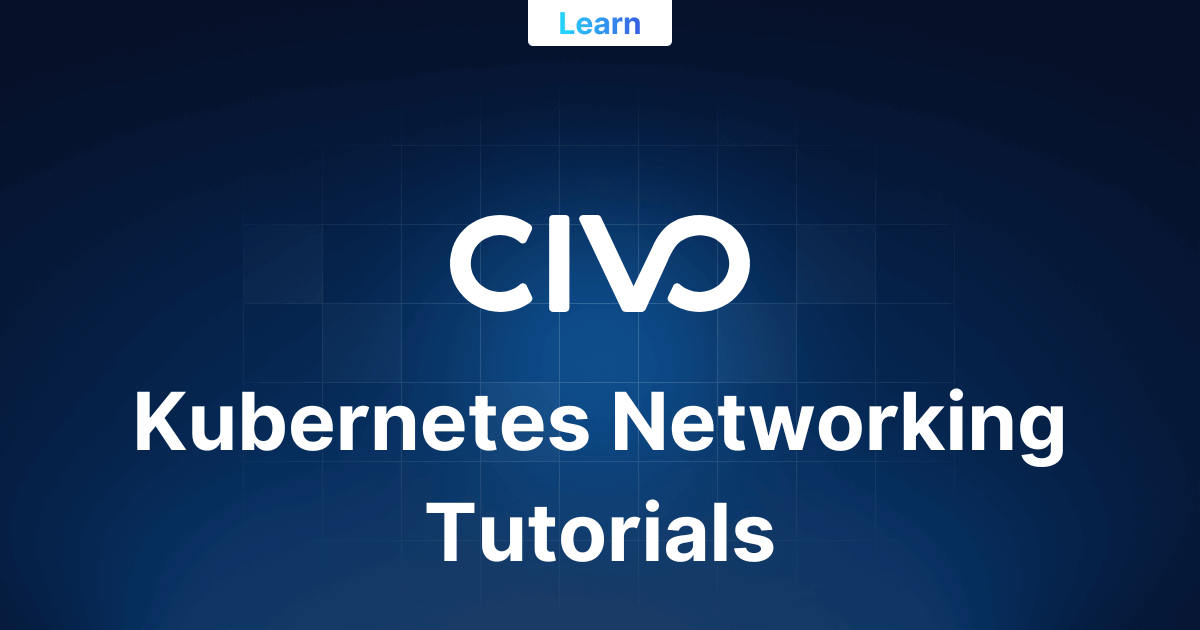
Guides for kubernetes-networking
Configure and troubleshoot Kubernetes networking components with Kubernetes networking tutorials. Gain hands-on experience and advance your skills today!