If you’re new to the world of containers, there are two words you would have certainly come across but might not yet understand the difference between… Kubernetes and Docker. Although Kubernetes and Docker are somewhat different, they also share some similarities. Throughout this article, you will see how Kubernetes and Docker compare and their advantages. .
Docker Introduction
What is Docker?
Docker is an open-source containerization platform that helps build, deploy, and manage containers. With Docker, developers can package and run applications alongside their dependencies in loosely isolated environments known as containers. Docker streamlines the delivery of applications by isolating them from the infrastructure. Docker's methodology of shipping, testing, and deploying code rapidly helps reduce delays between writing code and running it in production.
How Docker Containers Work?
Docker containers are lightweight and portable environments that allow developers to package and run their applications with all necessary dependencies. Each container runs a single process, providing a way to isolate and manage multiple applications on a single host machine.
Benefits of using Docker
Let's take a look at some of the benefits of using Docker:
Consistent and isolated environment:
Docker containers help developers create isolated and predictable environments, leading to consistent and efficient scaling. This results in increased productivity with less time spent debugging and more time launching new features for users. Docker maintains all configurations and dependencies internally, ensuring consistency from deployment to production. Scaling up allows you to add more resources during high demand, while scaling down saves money and resources during quieter periods.
Cost-effective:
Docker helps reduce the deployment time of images to seconds, which can be a big productivity win. All Docker containers are based on an image. Processes like provisioning which includes allocating of servers and resources and setting up of infrastructure traditionally take a lot of time. Still, when you put each process in a container, you can share the processes with new apps. Hence, the deployment process is accelerated.
Portability:
Portability is another benefit of using Docker. Suppose you deploy a tested containerized application to any system where Docker is running, you can be sure that the application will run without any complications.
Scalability:
You can create containers according to the needs of your application with the help of Docker. The lightweight and portable nature of Docker allows you to scale up or tear down applications according to the demands and needs of your business. With this, you can easily manage your workload. There is also a wide range of container management options while using multiple containers.
Kubernetes Introduction
What is Kubernetes?
Kubernetes, also known as K8s, is an open-source container orchestration platform that automates containerized applications' deployment, scaling, and management. With Kubernetes, users can easily manage complex containerized applications and services, regardless of their underlying infrastructure.
How Kubernetes Works
Kubernetes follows a client-server architecture, with a control plane that manages the overall state of the system and a set of nodes that run the containers. The control plane includes several components, such as the API server, etcd, scheduler, and controller manager. These components work together to manage the lifecycle of applications running on Kubernetes.
Kubernetes organizes containers into logical units called "pods," which can run one or more containers together. Pods provide a way to group related containers and share resources, such as networks and storage. Kubernetes also provides a declarative model for specifying the system's desired state, allowing users to define their applications' configuration and deployment requirements in a simple and scalable way.
Kubernetes Architecture: Control Plane, Nodes, and Pods
The Kubernetes architecture comprises three main components: the control plane, the nodes, and the pods.
Control Plane:
The control plane is responsible for managing the system's overall state, including scheduling and scaling of applications, as well as the configuration of the Kubernetes API server.
Nodes:
The nodes are the worker machines that run the containers and provide the compute resources necessary for application deployment. Nodes can be physical machines or virtual machines running on a cloud provider.
Pods:
Pods are the smallest deployable units in Kubernetes, containing one or more containers that share the same network namespace and storage volumes. Pods are designed to be ephemeral and can be easily replaced or scaled up/down based on application demands.
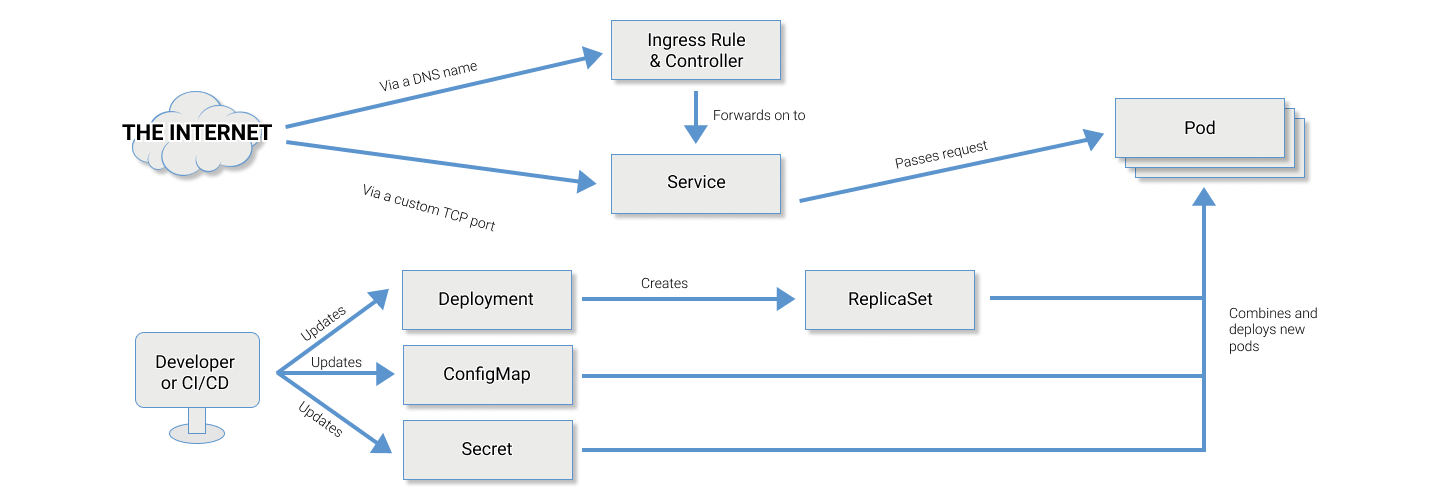
Benefits of Kubernetes
Let's take a look at the several benefits that you can get from using Kubernetes.
Scalability:
Kubernetes allows users to scale applications horizontally and vertically based on resource utilization and user demand. In other words, Elasticity is a core feature of Kubernetes clusters.
Availability:
Kubernetes is highly available, helping protect your application from any single point of failure. With Kubernetes, you can create multiple control plane nodes, which means that if any of the masters fails, the other ones will keep the cluster up and running.
Multiple cloud capability:
Kubernetes has multiple cloud capabilities. Because of its portability, it can host workloads on a single cloud and workloads spread across multiple clouds. In addition, it can scale its environment from one cloud to another.
Flexibility:
Kubernetes is highly flexible, meaning it can work virtually with any container runtime. A container runtime is a software component that helps run a container on a host operating system. In addition, it can work with almost any type of underlying infrastructure, be it a public cloud, private cloud, or on-premises server.
Kubernetes vs Docker
Now that we have looked at the individual features and benefits of Kubernetes and Docker, let's compare them:
| Features | Kubernetes | Docker |
|---|---|---|
| Containerization | Allows to run and manage containers | Allows to create and manage containers |
| Orchestration | Allows to manage and automate container deployment and scaling across clusters of hosts | Does not have native orchestration features. It relies on third-party tools like Docker Swarm |
| Scaling | Allows for horizontal scaling of containers | Allows for horizontal scaling of containers |
| Self-healing | Automatically replaces failed containers with new ones | Does not have native self-healing capabilities. It relies on third-party tools like Docker Compose or Docker Swarm |
| Load balancing | Provides internal load balancing | Does not have native load balancing capabilities. It relies on third-party tools like Docker Swarm |
| Storage orchestration | Provides a framework for storage orchestration across clusters of hosts | Does not have native storage orchestration capabilities. It relies on third-party tools like Flocker |
Docker and Kubernetes are both important tools in the containerization ecosystem. Docker is used for creating and running containers, while Kubernetes is used for managing and automating the deployment, scaling, and operation of containers across clusters of hosts. Docker provides a simple and efficient way to run and manage containers, while Kubernetes provides more advanced features like automatic container deployment, scaling, and self-healing.
Using Kubernetes with Docker
When using Kubernetes with Docker, Kubernetes acts as an orchestrator for the Docker containers. This means that Kubernetes can manage and automate the deployment, scaling, and operation of Docker containers.
Kubernetes can create and manage Docker containers, schedule them to run on the appropriate nodes in a cluster, and automatically scale the number of containers up or down based on demand. Kubernetes can also manage the storage and networking of Docker containers, making it easier to create and deploy complex containerized applications.
By using Kubernetes with Docker, you can take advantage of the benefits of both tools. Docker provides an easy way to build and package containerized applications, while Kubernetes provides a powerful platform for managing and scaling those applications. Together, they can provide a complete solution for managing containerized applications at scale.
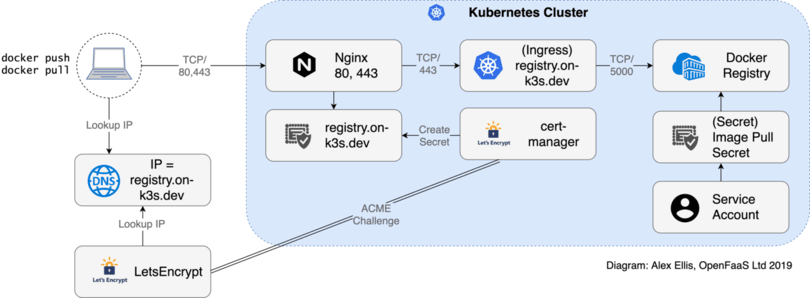
See our tutorial on setting up a private Docker registry with TLS on Kubernetes.
Benefits of using Kubernetes with Docker
There are many benefits of using Kubernetes with Docker:
- Improved container orchestration: Kubernetes provides more advanced orchestration capabilities than Docker Swarm, such as automatic scaling and self-healing.
- Automated scaling: Kubernetes can automatically scale containerized applications based on demand, ensuring efficient resource utilization.
- Efficient resource allocation: Kubernetes can intelligently allocate resources to containerized applications, improving performance and reducing waste.
Kubernetes and Docker Use Cases
Examples of companies that have successfully used Kubernetes and Docker together include:
- Airbnb uses Kubernetes and Docker to manage its microservices architecture, which has over 2000 services.
- Buffer uses Kubernetes to deploy and manage its containerized applications.
- Box uses Kubernetes to scale and manage its containerized services.
Kubernetes and Docker share some similarities, such as high availability, portability, and the ability to break down applications into their constituent parts. While Docker can be used independently, using Kubernetes alongside Docker can help improve the scalability, availability, and performance of containerized applications. By leveraging both tools, these companies can manage their containerized applications at scale.
In Conclusion
The article discusses the differences and similarities between Kubernetes and Docker. While Docker is a containerization platform, Kubernetes is an orchestration tool used to manage multiple containers. Docker provides a simple and efficient way to create and deploy containers, while Kubernetes provides more complex functionality for managing containers at scale.
When choosing between Kubernetes and Docker, it is important to consider factors such as the size and complexity of the project, the team's familiarity with each tool, and the level of control and customization required. Ultimately, both tools have their strengths and weaknesses, and the choice between them will depend on the specific needs of the project.
In conclusion, while Docker is a great choice for smaller projects or for teams with less experience, Kubernetes is a more powerful and flexible tool for larger, more complex projects that require extensive container management. It is recommended that teams carefully evaluate their needs and consider the pros and cons of each tool before making a decision.
Learn more about Kubernetes from Civo Academy and get to know more about Civo Kubernetes. Civo provides blazing-fast, production-ready Kubernetes that can spin up a cluster in less than 90 seconds.