Getting started with Civo Database
We do all the heavy lifting as our database service significantly lowers the administrative burden, allowing you to focus on developing applications.
Launching a database on Civo has a few specific requirements. The documentation below covers the main options available for database launch. We currently support Postgres 17.
- Dashboard
- Civo CLI
- Terraform
Launch your first database on the dashboard
Begin by selecting the database section in the left-hand navigation & click the "Launch my first database" button.
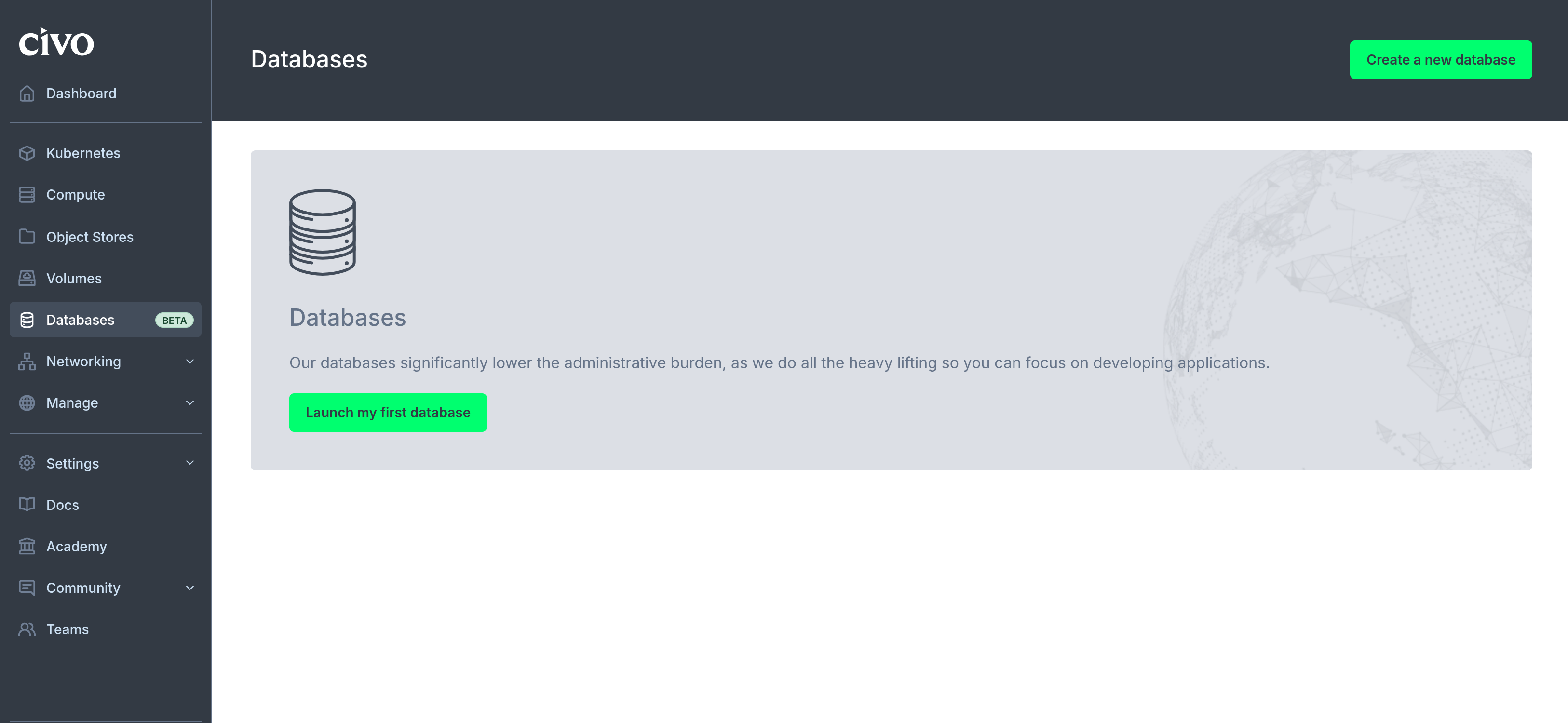
This will take you to the "Create a new database" page:
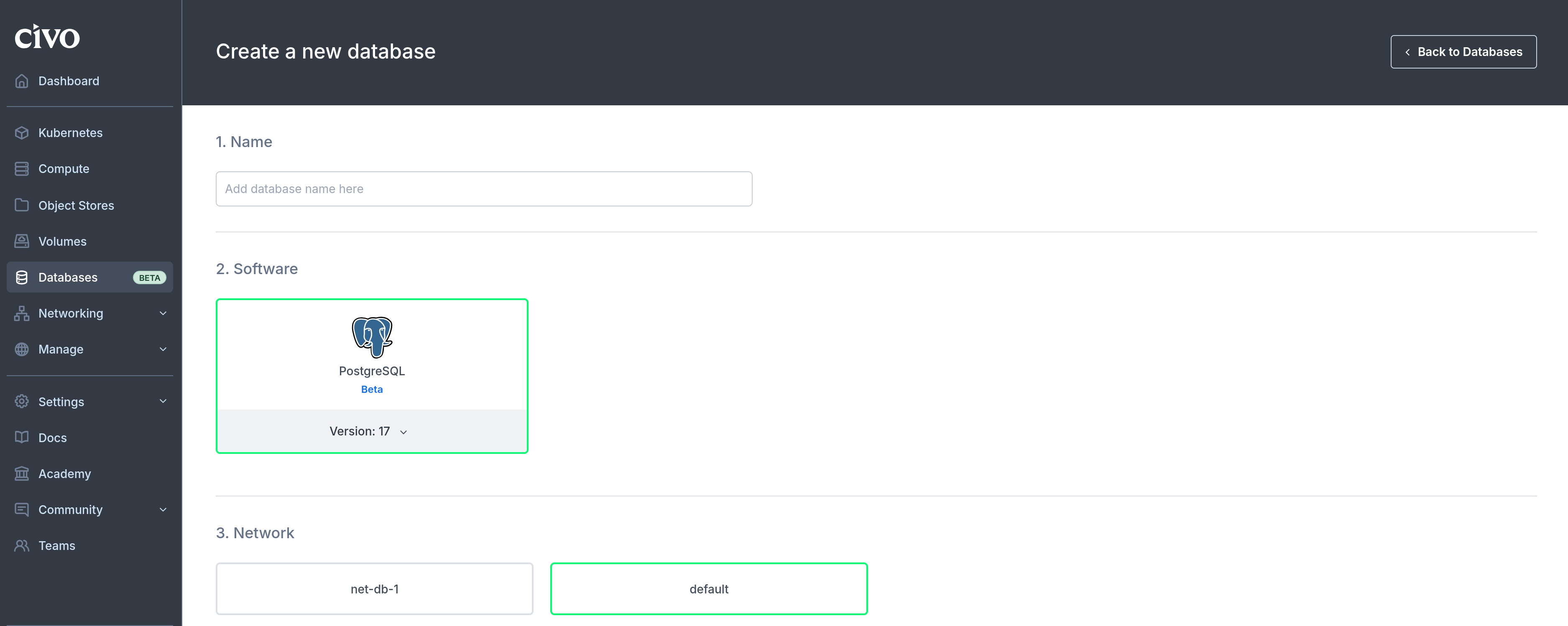
The numbered sections give you options for the specifications of your new database.
1. Name
Add your database name here. This is a reference and must be unique within the Civo region you are using.
2. Network
When you create a database, you can assign it to a specific network. For more information, refer to the documentation on private networks.
3. Firewall
To set your database firewall, we give you 2 options:
-
Choose an existing firewall from a dropdown list.
-
Create a new firewall directly in the Database UI:
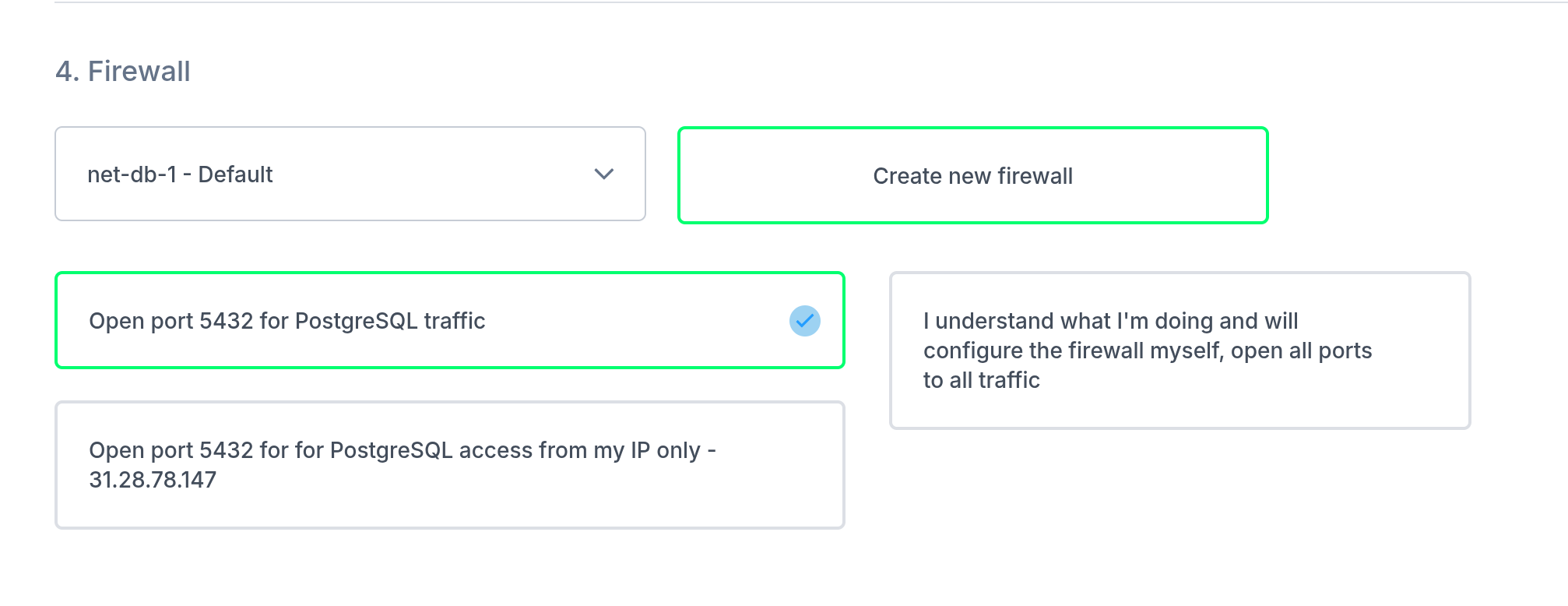
By taking the second option, you acknowledge you will have to configure the firewall yourself and open all ports to all traffic until you do so.
In the example above, Civo Database gives you 2 options between processing opening a network port for PostgreSQL traffic in a firewall or security group configuration:
- Open port 5432 for PostgreSQL traffic: open port 5432 to all incoming traffic, allowing any IP address to connect to the PostgreSQL service running on the server. This is useful when you need to allow connections from multiple IP addresses, such as when running a public-facing service.
- Open port 5432 for PostgreSQL access from my IP only: would restrict access to port 5432 to a specific IP address, by default the address you are connecting from. This is useful when you want to limit access to the PostgreSQL services to a specific machine or network, such as for security reasons or when testing connectivity from a specific location.
4. Software
Currently, we offer PostgreSQL for our managed database service, which is currently in Beta
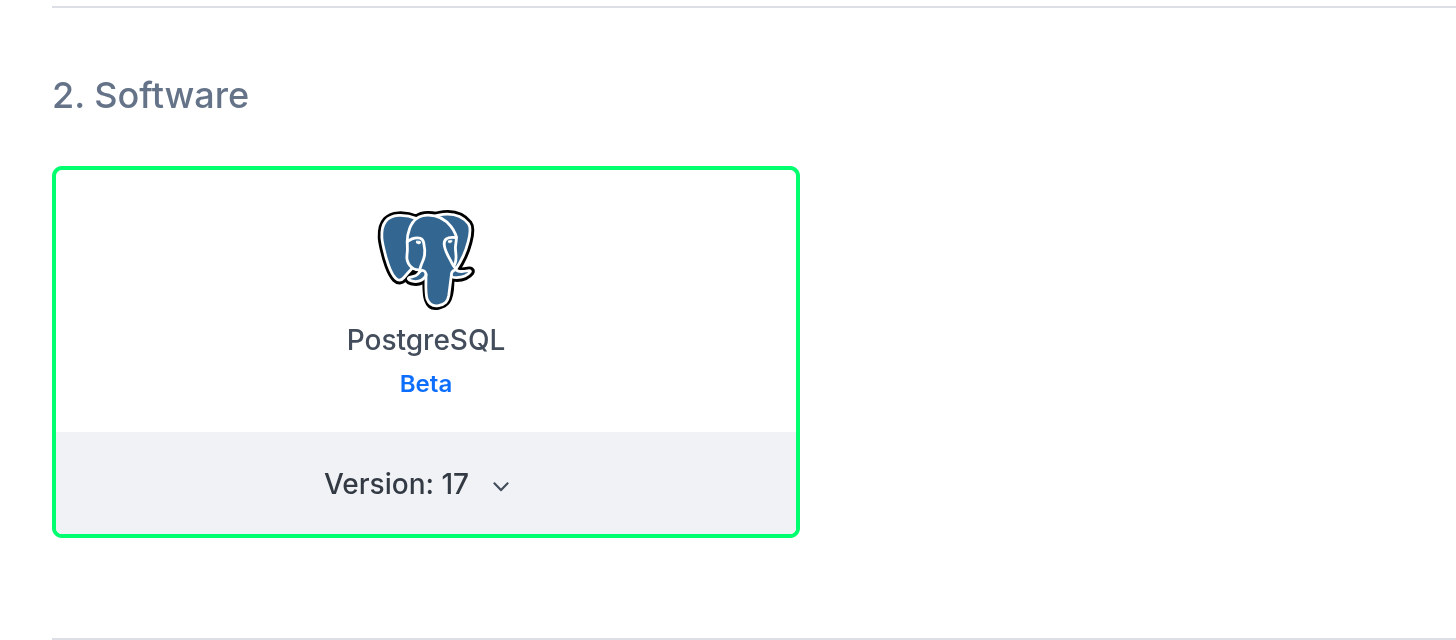
Important notices regarding database versions:
- MySQL: This database engine is scheduled for deprecation.
- PostgreSQL 14: This version is scheduled for deprecation. Users should plan to migrate to newer PostgreSQL versions.
- PostgreSQL 17: Currently available in beta for testing purposes. We welcome feedback from users testing this version to help us improve the service before general availability.
5. Size and pricing
Choose the RAM, CPU, and NVMe storage size needed for your new database.
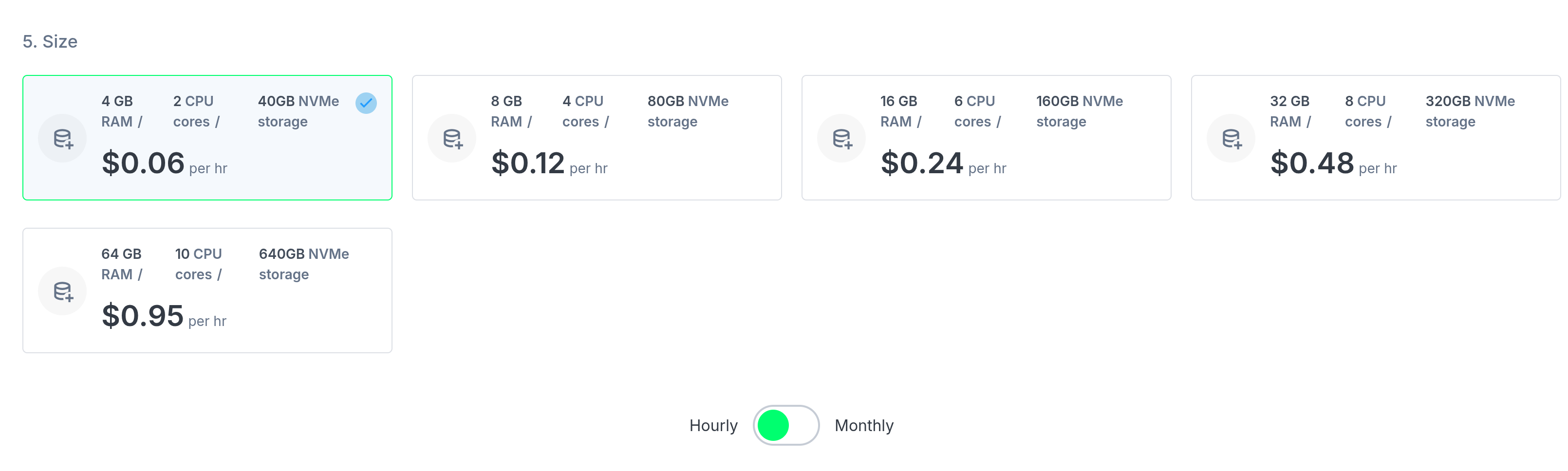
- Consider the size and complexity of your data.
- Evaluate the expected workload on your database.
- Keep in mind that you can easily scale horizontally by adding new nodes.
- Start with a size that you think will work well for your current needs.
- Adjust resources as necessary based on performance metrics and workload changes.
By choosing your RAM, CPU, and NVMe storage size, you will have full transparency on the cost of your database displayed hourly or monthly. For more information on our pricing, visit Civo’s pricing page. For billing information, refer to billing documentation.
6. Additional nodes
Civo Database provides scalable managed PostgreSQL and PostgreSQL databases. They are always-on, and for further peace of mind, you can choose to run additional nodes for your databases.
Select if you would like to add additional nodes to your database. We give you the option to add 2 or 4 additional nodes. Note that this will impact the price charged for your database.
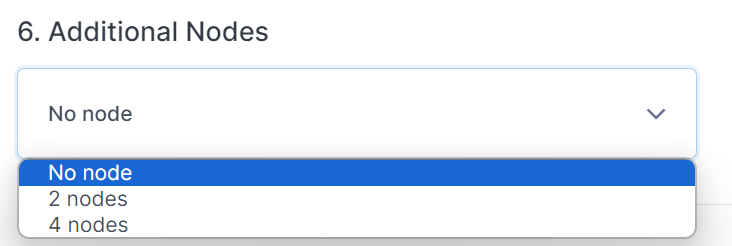
There are several reasons why one might add additional nodes to a database:
-
Scalability: As a database grows in size and complexity, it may become necessary to add more nodes to ensure that it can handle an increasing amount of data and traffic. Adding more nodes allows for the workload to be distributed across the cluster, which can increase performance and reduce the risk of bottlenecks.
-
Fault tolerance: By adding additional nodes, a database can be made more resilient to hardware failures, network outages, and other issues that can impact availability. With multiple nodes, the database can continue to operate even if one or more nodes fail.
-
Improved analytics: In some cases, adding more nodes can help to support advanced analytics and data processing tasks, such as machine learning and predictive modeling. With more nodes, data can be processed faster, enabling more sophisticated analysis and modeling.
Finally, click on "Create database" to make the magic happen!
Once your database is created, see the following link for connecting to your database:
7. (OPTIONAL) Connecting your Database to Kubernetes
PREREQUISITE: In order to proceed, you must have your Database connection details in order to proceed (e.g. hostname, port, database name, username, password)
Create a Secret in Kubernetes for Database Credentials: To securely store your database credentials, create a Kubernetes secret.
Create a YAML file for the secret:
apiVersion: v1
kind: Secret
metadata:
name: db-credentials
type: Opaque
data:
username: <base64_encoded_username>
password: <base64_encoded_password>
hostname: <base64_encoded_hostname>
port: <base64_encoded_port>
dbname: <base64_encoded_dbname>
NOTE: Replace the placeholders with your actual credentials encoded in base64. You can encode your credentials using
echo -n 'your_value' | base64
Apply the secret to your cluster:
kubectl apply -f db-credentials.yaml
Configure Your Application to Use the Database Now, you need to update your Kubernetes deployment or pod configuration to use the database credentials stored in the secret.
Modify your deployment YAML file to include the environment variables:
apiVersion: apps/v1
kind: Deployment
metadata:
name: your-app
spec:
replicas: 1
selector:
matchLabels:
app: your-app
template:
metadata:
labels:
app: your-app
spec:
containers:
- name: your-container
image: your-image
env:
- name: DB_USERNAME
valueFrom:
secretKeyRef:
name: db-credentials
key: username
- name: DB_PASSWORD
valueFrom:
secretKeyRef:
name: db-credentials
key: password
- name: DB_HOSTNAME
valueFrom:
secretKeyRef:
name: db-credentials
key: hostname
- name: DB_PORT
valueFrom:
secretKeyRef:
name: db-credentials
key: port
- name: DB_NAME
valueFrom:
secretKeyRef:
name: db-credentials
key: dbname
Apply the updated deployment to your cluster:
kubectl apply -f your-deployment.yaml
After deploying your application, ensure that it can connect to the managed database. You can check the logs of your application pods to verify the connection.
kubectl logs -l app=your-app
Look for any error messages related to database connectivity. If everything is configured correctly, your application should be able to communicate with the managed database.
Creating an instance using the Civo CLI
You can create a Civo database on the command-line by running the civo database create command with a name as the only argument.
Creating a database on the command line with no options
If you run civo database create <DATABASE-NAME> with no options, it will create a one node database in the currently selected region, with PostgreSQL as the database engine and g3.db.small as the instance size.
Creating a database on the command line with options
The CLI allows you to specify a number of options, from the size of the cluster to the firewall rules, version , type of database and more. A full list of options can be found by running civo database create --help.
As an example, the following command will create a one node PostgreSQL database cluster called "civo-db" of size g3.db.medium , with a custom firewall rule allowing access through 5432, in the LON1 region.
civo database create civo-db --firewall-rules "5432" --region LON1 --size g3.db.medium
Database (civo-db) with ID 02d46ed0-f1eb-437c-9751-bbf9c1f32f91 has been created
Retrieving your Connection Details from the command line
Once running, you can can retrieve your database connection details through the CLI by running civo database credential [database_name].
civo db credential civo-db
ID : 02d46ed0-f1eb-437c-9751-bbf9c1f32f91
Name : civo-db
Host : 74.220.17.158:0
Username : civo
Password : <password>
Viewing Database information on Civo CLI
You can get a nicely-formatted information about your database by running the civo database show [database_name].
civo database show civo-db
ID : 02d46ed0-f1eb-437c-9751-bbf9c1f32f91
Name : civo-db
Status : Ready
Size : g3.db.medium
Nodes : 1
Software : PostgreSQL
Software Version : 17
Host : 74.220.17.158:0
You will need to have set the correct Civo region for where the database was created when you set up Civo CLI, or specify it in the command with --region to be able to view the cluster information.
(OPTIONAL) Connecting your Database to Kubernetes
PREREQUISITE: In order to proceed, you must have your Database connection details in order to proceed (e.g. hostname, port, database name, username, password)
Create a Secret in Kubernetes for Database Credentials: To securely store your database credentials, create a Kubernetes secret.
Create a YAML file for the secret:
apiVersion: v1
kind: Secret
metadata:
name: db-credentials
type: Opaque
data:
username: <base64_encoded_username>
password: <base64_encoded_password>
hostname: <base64_encoded_hostname>
port: <base64_encoded_port>
dbname: <base64_encoded_dbname>
NOTE: Replace the placeholders with your actual credentials encoded in base64. You can encode your credentials using
echo -n 'your_value' | base64
Apply the secret to your cluster:
kubectl apply -f db-credentials.yaml
Configure Your Application to Use the Database Now, you need to update your Kubernetes deployment or pod configuration to use the database credentials stored in the secret.
Modify your deployment YAML file to include the environment variables:
apiVersion: apps/v1
kind: Deployment
metadata:
name: your-app
spec:
replicas: 1
selector:
matchLabels:
app: your-app
template:
metadata:
labels:
app: your-app
spec:
containers:
- name: your-container
image: your-image
env:
- name: DB_USERNAME
valueFrom:
secretKeyRef:
name: db-credentials
key: username
- name: DB_PASSWORD
valueFrom:
secretKeyRef:
name: db-credentials
key: password
- name: DB_HOSTNAME
valueFrom:
secretKeyRef:
name: db-credentials
key: hostname
- name: DB_PORT
valueFrom:
secretKeyRef:
name: db-credentials
key: port
- name: DB_NAME
valueFrom:
secretKeyRef:
name: db-credentials
key: dbname
Apply the updated deployment to your cluster:
kubectl apply -f your-deployment.yaml
After deploying your application, ensure that it can connect to the managed database. You can check the logs of your application pods to verify the connection.
kubectl logs -l app=your-app
Look for any error messages related to database connectivity. If everything is configured correctly, your application should be able to communicate with the managed database.
Creating a Database using Terraform
To create an instance using Terraform, you will first need to have an initialized Terraform project. Refer to the Civo Terraform setup documentation before proceeding.
First, create a file called main.tf, and add the following Terraform code to it:
# Query small instance size
data "civo_size" "small" {
filter {
key = "name"
values = ["db.small"]
match_by = "re"
}
filter {
key = "type"
values = ["database"]
}
}
# Query database version
data "civo_database_version" "postgresql" {
filter {
key = "engine"
values = ["postgresql"]
}
}
resource "civo_database" "postgresql_db" {
name = "postgresql-tf"
region = "LON1"
size = element(data.civo_size.small.sizes, 0).name
nodes = 2
engine = element(data.civo_database_version.postgresql.versions, 0).engine
version = element(data.civo_database_version.postgresql.versions, 0).version
}
In the code above we:
use the data source civo_size "small" block to retrieve details about the db.small size option. The filters ensure we target the correct size by searching for a name matching db.small using regex and specifying the database type.
Similarly, the data source civo_database_version "postgresql" block gathers information about available PostgreSQL versions. The filter here focuses on versions with the postgresql engine.
Finally, with the desired size and version readily available, we define the civo_database resource. With three nodes and the engine and version, we extracted from the data source.
At the time of writing Civo currently supports PostgreSQL.
when creating a database cluster you should always choose an odd number of nodes. This is because an even number doesn't guarantee stability during the leader election.
Running Terraform plan
Once you have created the main.tf file with your chosen options, you can run terraform plan to see what's going to be created:
terraform plan
data.civo_database_version.postgresql: Reading...
data.civo_size.small: Reading...
data.civo_size.small: Read complete after 1s [id=terraform-20240105120002648500000001]
data.civo_database_version.postgresql: Read complete after 1s [id=terraform-20240105120002800800000002]
Terraform used the selected providers to generate the following execution plan. Resource actions are indicated with the following symbols:
+ create
Terraform will perform the following actions:
# civo_database.postgresql_db will be created
+ resource "civo_database" "postgresql_db" {
+ dns_endpoint = (known after apply)
+ endpoint = (known after apply)
+ engine = "PostgreSQL"
+ firewall_id = (known after apply)
+ id = (known after apply)
+ name = "postgresql-tf"
+ network_id = (known after apply)
+ nodes = 3
+ password = (known after apply)
+ port = (known after apply)
+ region = (known after apply)
+ size = "g3.db.small"
+ status = (known after apply)
+ username = (known after apply)
+ version = "17"
}
Plan: 1 to add, 0 to change, 0 to destroy.
Applying the configuration
Once satisfied with the proposed change, run terraform apply and when prompted, type yes:
Terraform used the selected providers to generate the following execution plan. Resource actions are indicated with the following symbols:
+ create
Terraform will perform the following actions:
# civo_database.postgresql_db will be created
+ resource "civo_database" "postgresql_db" {
+ dns_endpoint = (known after apply)
+ endpoint = (known after apply)
+ engine = "PostgreSQL"
+ firewall_id = (known after apply)
+ id = (known after apply)
+ name = "postgresql-tf"
+ network_id = (known after apply)
+ nodes = 3
+ password = (known after apply)
+ port = (known after apply)
+ region = (known after apply)
+ size = "g3.db.small"
+ status = (known after apply)
+ username = (known after apply)
+ version = "17"
}
Plan: 1 to add, 0 to change, 0 to destroy.
Do you want to perform these actions?
Terraform will perform the actions described above.
Only 'yes' will be accepted to approve.
Enter a value: yes
civo_database.postgresql_db: Creating...
civo_database.postgresql_db: Still creating... [10s elapsed]
civo_database.postgresql_db: Still creating... [20s elapsed]
civo_database.postgresql_db: Still creating... [30s elapsed]
civo_database.postgresql_db: Still creating... [40s elapsed]
civo_database.postgresql_db: Still creating... [50s elapsed]
civo_database.postgresql_db: Still creating... [1m0s elapsed]
civo_database.postgresql_db: Still creating... [1m10s elapsed]
civo_database.postgresql_db: Still creating... [1m20s elapsed]
civo_database.postgresql_db: Still creating... [1m30s elapsed]
civo_database.postgresql_db: Still creating... [1m40s elapsed]
civo_database.postgresql_db: Still creating... [1m50s elapsed]
civo_database.postgresql_db: Still creating... [2m0s elapsed]
civo_database.postgresql_db: Still creating... [2m10s elapsed]
civo_database.postgresql_db: Still creating... [2m20s elapsed]
civo_database.postgresql_db: Still creating... [2m30s elapsed]
civo_database.postgresql_db: Still creating... [2m40s elapsed]
civo_database.postgresql_db: Still creating... [2m50s elapsed]
civo_database.postgresql_db: Still creating... [3m0s elapsed]
civo_database.postgresql_db: Still creating... [3m10s elapsed]
civo_database.postgresql_db: Still creating... [3m20s elapsed]
civo_database.postgresql_db: Still creating... [3m30s elapsed]
civo_database.postgresql_db: Creation complete after 3m40s [id=97de98fb-62dd-4fd1-a147-82a9c8f8804d]
Apply complete! Resources: 1 added, 0 changed, 0 destroyed.
When the creation completes, refresh your Civo dashboard and you will see there's a new database that has been created. Click it to see more details.
(OPTIONAL) Connecting your Database to Kubernetes
PREREQUISITE: In order to proceed, you must have your Database connection details in order to proceed (e.g. hostname, port, database name, username, password)
Create a Secret in Kubernetes for Database Credentials: To securely store your database credentials, create a Kubernetes secret.
Create a YAML file for the secret:
apiVersion: v1
kind: Secret
metadata:
name: db-credentials
type: Opaque
data:
username: <base64_encoded_username>
password: <base64_encoded_password>
hostname: <base64_encoded_hostname>
port: <base64_encoded_port>
dbname: <base64_encoded_dbname>
NOTE: Replace the placeholders with your actual credentials encoded in base64. You can encode your credentials using
echo -n 'your_value' | base64
Apply the secret to your cluster:
kubectl apply -f db-credentials.yaml
Configure Your Application to Use the Database Now, you need to update your Kubernetes deployment or pod configuration to use the database credentials stored in the secret.
Modify your deployment YAML file to include the environment variables:
apiVersion: apps/v1
kind: Deployment
metadata:
name: your-app
spec:
replicas: 1
selector:
matchLabels:
app: your-app
template:
metadata:
labels:
app: your-app
spec:
containers:
- name: your-container
image: your-image
env:
- name: DB_USERNAME
valueFrom:
secretKeyRef:
name: db-credentials
key: username
- name: DB_PASSWORD
valueFrom:
secretKeyRef:
name: db-credentials
key: password
- name: DB_HOSTNAME
valueFrom:
secretKeyRef:
name: db-credentials
key: hostname
- name: DB_PORT
valueFrom:
secretKeyRef:
name: db-credentials
key: port
- name: DB_NAME
valueFrom:
secretKeyRef:
name: db-credentials
key: dbname
Apply the updated deployment to your cluster:
kubectl apply -f your-deployment.yaml
After deploying your application, ensure that it can connect to the managed database. You can check the logs of your application pods to verify the connection.
kubectl logs -l app=your-app
Look for any error messages related to database connectivity. If everything is configured correctly, your application should be able to communicate with the managed database.















