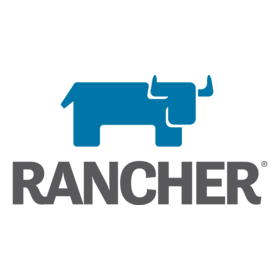system-upgrade-contoller - a general-purpose, Kubernetes-native upgrade controller (for nodes)
Important warning
If you use this to upgrade your cluster, the version we believe you have installed and the version you actually have installed will forever differ. We understand some people want to stay closer to the latest releases than we can sometimes offer, but here be dragons...
Get started
Full documentation is available from Rancher at system-upgrade-controller
There are some example-plans for you to consider using.
A plan is need to start upgrade process on cluster. This is easily by applying the following yaml manifests to your cluster with
kubectl apply -f civo-plan.yaml (or whatever you call the file containing the contents below):
# Server plan
apiVersion: upgrade.cattle.io/v1
kind: Plan
metadata:
name: server-plan
namespace: system-upgrade
spec:
concurrency: 1
cordon: true
nodeSelector:
matchExpressions:
- key: node-role.kubernetes.io/master
operator: In
values:
- "true"
serviceAccountName: system-upgrade
upgrade:
image: rancher/k3s-upgrade
channel: https://update.k3s.io/v1-release/channels/v1.16
---
# Agent plan
apiVersion: upgrade.cattle.io/v1
kind: Plan
metadata:
name: agent-plan
namespace: system-upgrade
spec:
concurrency: 1
cordon: true
nodeSelector:
matchExpressions:
- key: node-role.kubernetes.io/master
operator: DoesNotExist
prepare:
args:
- prepare
- server-plan
image: rancher/k3s-upgrade:v1.17.4-k3s1
serviceAccountName: system-upgrade
upgrade:
image: rancher/k3s-upgrade
channel: https://update.k3s.io/v1-release/channels/v1.16
This will create the plan for the system-update-controller and on the Civo kubernetes nodes the k3s version will be updated to the last (stable) version.
Check it via kubectl get nodes --output wide