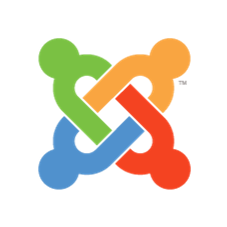Joomla
Usage instructions
DB Setup
Before running the setup wizard you will need to create a database and user account in mariadb
$ kubectl exec -it svc/mariadb -- /bin/sh
# mysql -u root -p
Enter password: YOUR_ROOT_PASSWORD_HERE
MariaDB [(none)]> CREATE DATABASE joomla_db;
MariaDB [(none)]> CREATE USER joomla_user identified by 'strong-password';
MariaDB [(none)]> GRANT ALL ON joomla_db.* TO joomla_user;
External Access
An ingress is automatically created during the application install. A certificate using cert manager and lets-encrypt is also applied automatically and registered against your Civo email address and the generated domain name.
You can access this (replacing the clusterID with your own) via: https://joomla.YOURCLUSTERID.k8s.civo.com
You should now see the setup page where you can enter the database details created above.
Note the database server is called mariadb