Hey folks, hello and welcome to this very brief guide to getting started with Linkerd on a Civo k3s cluster. We're going to show you how to add Linkerd at install time, talk about the plans and what they mean, and go over how to get started with your new cluster. By the end of this tutorial you should feel comfortable navigating the various plans, getting started with Linkerd, and deploying Civo Kubernetes clusters.
Before we get started, we've also put together a video guide to go with the tutorial if you prefer that format.
Plans
The Civo marketplace has a lot of different apps you can install. Many come with a single configuration and good getting started defaults. Some need you to select a particular plan which is useful so you can customize the size and shape of your install. Linkerd 2.10 and above has broken itself out into extensions. In support of that we, the folks at Linkerd, have contributed a marketplace item that offers up the various Linkerd install formats as individual plans.
You have the following choices when installing Linkerd:
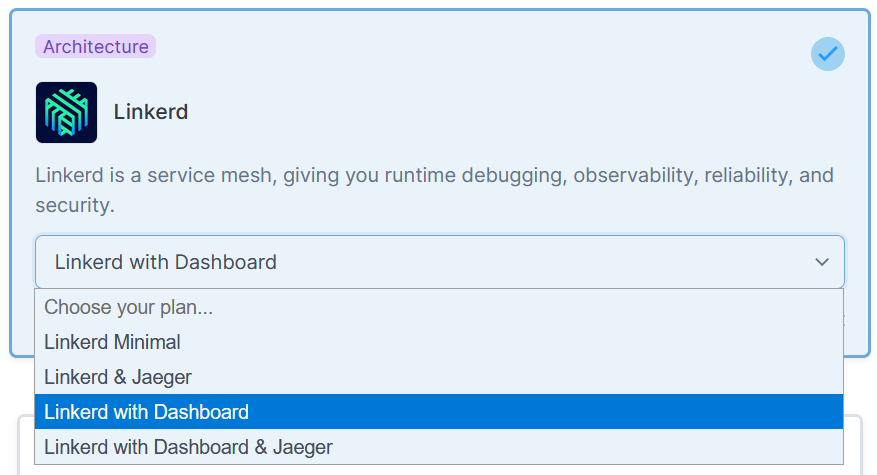
Linkerd Minimal
Just the Linkerd control plane. It's everything you need to connect applications to your mesh and nothing else. There are no extensions installed and you will not have access to the Linkerd dashboard unless you install it after you get your hands on the cluster.
Linkerd & Jaeger
The Linkerd control plane install so you can add apps to the mesh and the Linkerd Jaeger extension.
Linkerd with Dashboard
You get the Linkerd control plane and the Linkerd dashboard, the viz extension. Linkerd's viz extension give you the Linkerd dashboard, which you can access via the Linkerd cli by running linkerd viz dashboard. It also gives you access to the built in Prometheus and Grafana instances.
Linkerd with Dashboard & Jaeger
This provides the Linkerd control plane and 2 of the available extensions, linkerd viz and linkerd jaeger.
Deploying a new Cluster
With the plans out of the way let's deploy ourselves a cluster.
One quick word of warning: The Marketplace install is great for getting started but isn't intended for a highly available deployment. If you are looking to take Linkerd into production on your cluster I recommend you check out Buoyant's Linkerd production runbook.
Via the UI
To get going with the Civo marketplace from their web console you need to do the following:
- Login to the Civo Dashboard
- Click on the Kubernetes menu item on the left hand side
- Click Create a new Cluster
From there you'll need to provide a cluster name, select a node count then pick your marketplace apps.
I used the following values:


Then I selected Linkerd and used the Linkerd with Dashboard plan and hit the create cluster button.
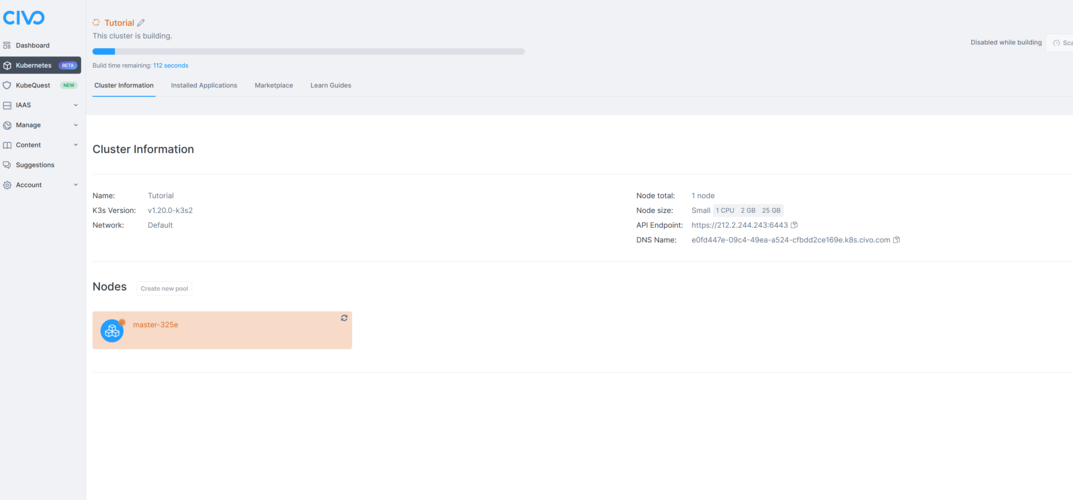
With that the Civo will deploy your new cluster and you can start using it. After that you can get started with your mesh by following the Linkerd getting started guide. Remember you already have the control plane and dashboard installed so you can skip those steps.
Wrapping Up
I hope you found this tutorial useful. We went over how to install Linkerd from the Civo Marketplace, what the various plans mean, and how to deploy a new Kubernetes cluster. Give Linkerd a spin and see what it can do for your applications!
Thanks!


